On Office Ergonomics: an interview with Thomas Levine
with Dorothy Howard
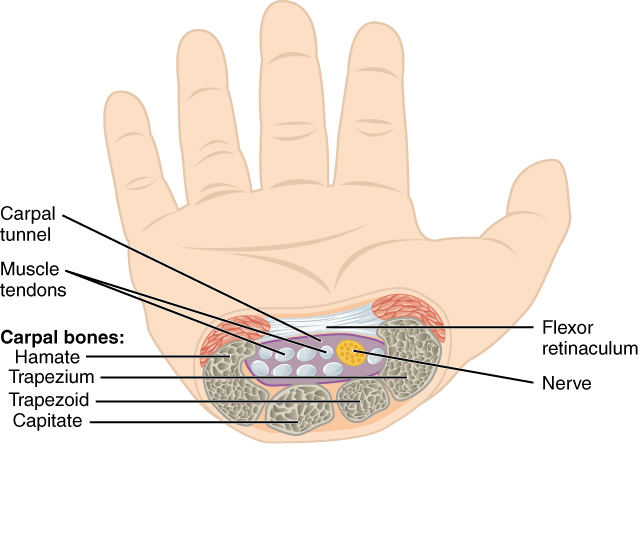
The Carpal Tunnel
Dorothy Howard: I’ve been reading about common computer workstation problems that develop in the body: wrist and neck extension, nerve compression, and sitting too much, all commonly cited. What are your thoughts on how computing is changing posture on a large scale?
Thomas Levine: Here are two interesting things about how computer usage relates to our postures and movements.
Movement
Much ergonomics literature focuses on very physically exhausting work with such challenges as lifting heavy weights and moving very quickly. In such situations, adjusting the work environment so that people can work in particular positions is quite helpful.
This sort of thinking is helpful for sedentary work, but it may be that we have another issue that is given less attention when we look at work that has more physical demands: With sedentary work, we might be under-using certain parts of our body, and we might need to move them more in order to stay healthy.
Static loading and buttons
Carrying stuff or holding a particular posture is much easier when you are able to take a break.
We can categorize body loads into two fuzzy categories: Loads that are constant are called "static", and loads that change are called "dynamic". For example, if we consider activities involving balls, juggling is more dynamic, and holding the balls still in your hands is more static.
It can be very difficult, uncomfortable, painful, etc., to sustain small static loads; if you would like to demonstrate this, try holding your hand above your head for a long time. I read somewhere that such loads are difficult because activated muscles cut off certain blood vessels and thus prevent wastes from being exhausted.
This is, to me, the fundamental difficulty of computer input devices. Typical computer keyboards and mice rely on the hands hovering above the buttons, with many muscles statically loaded, so that the fingers can quickly press buttons when we want them to.
I have seen very few input devices that reduce this static loading and are still as intuitive as keyboards or mice. Tablets with styluses are quite promising, if the user interface of your software is designed to be easy for styluses. I haven’t tried them recently.
DH: What is your current computer workstation setup? What would be your dream setup for a computer workstation including desk, chair, and keyboard?
TL: I am presently using a ThinkPad X201, and I put it on whatever thing is convenient. If I’m using the computer for more than a few minutes at a time, I try to select a desk-like thing that puts the keyboard at elbow height or lower and that allows me to use the keyboard with a straight wrist.
I mostly use the keyboard as the input device, rather than the mouse; I use stumpwm, tmux, mutt, newsbeuter, irssi, rsync, shell, and ekg2, for example, as these programs can be controlled very easily with just a keyboard. Several studies found mice to be more dangerous for hands than keyboards, in terms of things like postures and muscle loading, but the main reason that I use a keyboard is that I find it more comfortable and that I’m much faster at the keyboard.
I used to use the Wow-Pen Eco as a mouse-like thing. Unfortunately, the wire on the Wow-Pen Eco would break very quickly, I went through like seven of them, and the Wow-Pen Eco is out of production.
I prefer my stuff to be cheap and portable. I prefer cheap things because I don’t trust anything to work; rather than buying expensive things that might work better or last longer, I prefer to buy cheap things that I can easily replace or switch. I prefer portable things because I like for all of my stuff to fit in a small backpack, so that I can travel easily without looking like I’m carrying all of my belongings with me.
The setup I have right now is pretty good; it costs about $180 ($90 for the base laptop, $20 for RAM upgrade, and $70 for hard drive upgrade), and the laptop is about the smallest size that comes with a keyboard with full-size keys. Clothes take up most of the space of the backpack and are more expensive, so doing something about that is more important to me than changing anything about the computer setup.
I would like laptops to have better keyboards. Kinesis contoured keyboards are nice except they don’t have forearm support because they’re above the table. Maltron makes a keyboard with a similar concept, and I have heard that Maltrons are better, but they appear to have the same issue. If these keyboards could be recessed in the desk rather than rested upon the desk, they could be neat.
Typematrix keyboards are cheap and decent. Commonly used keys like enter are in the middle, so you can press them with your stronger fingers. I wish someone would make a laptop like this. Or, even better, someone should make a laptop keyboard that you can plug into an old ThinkPad; I trust old cheap computers more than new expensive computers.
Stenography looks like a good idea. So a laptop with a steno layout or just with n-key rollover would also be cool.
DH: How should a freelancer / someone that works from home / someone that is a "digital nomad", consider workstation ergonomics when they don’t have a consistent location they are working from? What can be done to have an ergonomic set-up on this kind of schedule / low budget?
TL: Since my setup is pretty cheap and portable, that seems like a good start. It might be helpful if I tell you which parts are most important.
First, take breaks a lot, and take your hands off the keyboard and mouse when you don’t need them to be on the keyboard or mouse.
Second, make a desk or get good at choosing a desk. It’s probably good to have your forearms resting on something, like a table or pillows, and to have your feet resting on something, like the floor or like a bed that you’re sitting cross-legged on. Your intuitive sense of comfort is probably right, so if you change desks a lot or adjust your desk and chair with once you have chosen, make the text on your screen big enough that you don’t lean forward.
If you work in the same place a lot, you might consider getting one of the keyboards that I mentioned. If you use a mouse and a keyboard, consider putting the mouse between your chest and the keyboard, rather than to the side; if you put the mouse to the side, you’ll find that the keyboard and mouse will compete for the ideal place to be positioned for comfortable manipulation by your hand.
If you use a laptop but work in the same place a lot, it’s probably a good idea to get separate keyboard and mouse or a separate monitor, as the safe and comfortable place to put your monitor is usually quite far away from the safe and comfortable place to put your keyboard and mouse.
Start learning new software only after making some attempt at the above things. Learn keyboard-based software, or learn keyboard shortcuts for mouse-based software that you already use.
DH:The standing desk has been a major office design trend in the past few years. What do you think?
TL: Changing postures is probably good, as each posture will strain different body parts, so alternating between sitting and standing is probably good.
I think I read somewhere that people usually tire from standing faster than they tire from sitting, so standing might get uncomfortable faster than sitting would. On the other hand, maybe this is a nice change from sitting, since we already sit all the time, or maybe people are more likely to take a break if they’re tired of standing than if they’re tired of sitting.
I usually opt for standing desks only when no good sitting desk is available, such as at the party that I just went to, where I managed to find a banister to put my laptop on and stand at but no suitable thing to sit at.
DH: In my understanding, wrist rests are not endorsed in the Cornell computer workstation ergonomic guidelines. What are your thoughts on wrist rests?
TL: I don’t know about these guidelines, but I do have thoughts on wrist rests.
Forearm support
Supporting the forearm is thought to be a good idea. When people compare postures and muscle usage between setups that have forearm support and setups that don’t, setups with forearm support are usually better in some way, though I don’t remember how exactly. I personally find that my finger muscles are more relaxed when I have forearm support compared to when I don’t.
Here are two common ways I make forearm supports:
- If I’m using a table, I put my computer keyboard a forearm’s length from the edge of the table.
- If I’m sitting in a bed, I surround myself with pillows placed in just the right places to support my forearm.
Wrist rests
Wrist rests are cushions that go under the wrists. The wrists are right next to the forearms, and thus has similar benefits to forearm supports. On the other hand, the palm-side of the wrist is a particularly bad place to put the support. Inside of the wrist is a tube formed by the carpal bones on most sides and a not-bone connective tissue on the palm side. This tube is called the *carpal tunnel*. One nerve and nine tendons run through the carpal tunnel. When you push on the palm side, as you do when using a wrist rest, you squeeze all of the things that run through this tunnel, and that makes it harder to move your fingers, hold a firm grip, and feel certain parts of your hand.
DH: The size of computing devices varies so much. What are your thoughts on screen size for phones? Is there such a thing as too small or too big? Where do devices like iPads fit in the ergonomics equation?
TL: The screen size relates to, among other things:
- the ways you can grip the thing
- the portion of the screen that is occluded by your fingers
- the amount of text that you can fit on the screen at a particular size
There are lots of equations for all of these things. The size that makes sense depends on several things that you haven’t mentioned, such as what you plan on doing with the computing device.
DH: What human factors are the most important to consider about office ergonomics? Age seems like an especially tricky one–with children and the elderly having unique concerns though they are often using the same devices as everyone else.
TL: Everyone has unique concerns, regardless of age. People should pay attention to what they find pleasant and comfortable and uncomfortable and painful, and people should recognize when other people express such feelings.
DH: Do you have thoughts about using a laptop while lying down– is there an ergonomic way to do it?
TL:Describing something as "ergonomic" is like describing it with the adjective of anyother field’s discipline, like "mathematical"; we could study the various anatomical and biomechanical considerations of this posture. I know of no such studies offhand, but I suspect that some studies exist, as haven’t read much in the last few years.
DH: Any other thoughts / recommendations you want to add?
TL: One major reason why people experience pain while at work is that they seek stress and pain in their work; this is often called "work ethic" or "hard work". If work ethic is very important to you and you manage to make your workstation more comfortable, you should look for other sources of stress and pain to compensate to compensate for the new-found comfort. (An easy one is just to work longer.) Similarly, you probably already work very comfortably if you value relaxation and health; if that is the case my above recommendations will probably have only small impacts. ~*
Thomas Levine is a neo-dada artist with a background in ergonomics.